It’s easy to start automating with Zapier
Learn how Zaps—our easy-to-build workflows—can automatically handle the tasks that slow you down at work.
Get Started FreePass data between your apps with Zaps
With Zapier, it’s easy to craft custom, automated solutions that fit the way you work. You can build your first Zap in just a couple steps:
- Choose a trigger. Every time it happens, your Zap runs automatically.
- Then, pick an action—the task you want Zapier to handle for you.


Alert me before my next meeting


Message me about new leads


Generate rows in google sheets for new Unbounce submissions
Automate lots of work at once
Streamline any process by automating many tasks with a single trigger. Multi-step Zaps take more work off your plate, so you can make time for what matters.


Create QuickBooks Online customers with sales receipts for new Stripe charges


Create or update Klaviyo subscribers from new Leadpages submissions


Get a list of tomorrow’s events
Use filters to set the ground rules
Make sure your Zaps run exactly how and when you want them to by adding a filter. With filters, you can trust nothing will slip through the cracks—your Zap will only continue based on rules you set.
Learn more about filter by Zapier

Create QuickBooks Online customers with sales receipts for new Stripe charges


Create or update Klaviyo subscribers from new Leadpages submissions


Get a list of tomorrow’s events
Keep tabs on what your Zaps are up to
Your Zap History keeps a running log of what’s been automated and where your Zaps ran into errors, making troubleshooting fast and straightforward.
Reformat data on the fly
Formatter is like a magic box that spits out data in precisely the way you need. You can convert currencies, dates, phone numbers, and more into your preferred format automatically—which means less manual work for you.
Add multiple outcomes to any Zap
Paths let you add different branches that your data can follow depending on rules you set. Make any process smarter by telling your data right where to go based on the situation.
Make custom calls with webhooks
Zapier supports more integrations than any other automation tool. But for situations when you need something tailored to a custom tool, try webhooks.
Get started quickly with Zap templates
You don’t need to build from scratch. We have thousands of Zap templates to help you get started—and you can always personalize them later.
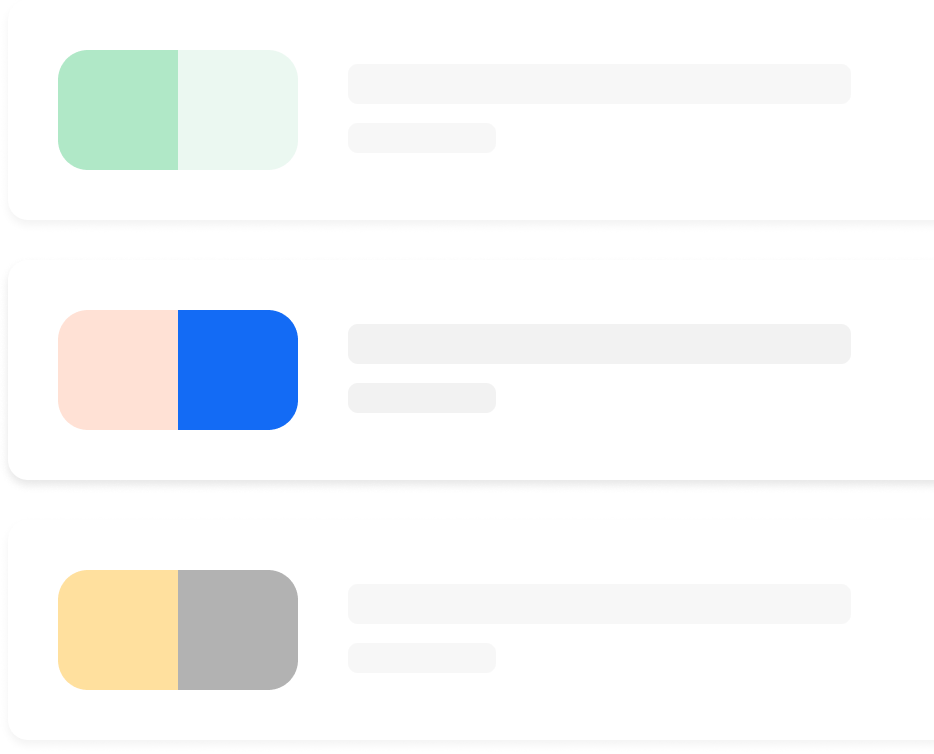
Frequently asked questions
Nope! Zapier makes it easy for you to move data between your apps without being a developer. We may need you to locate information for certain accounts, but we’ll guide you through any additional steps required and our support champions are here to help you by email should you need assistance.
Trusted by millions across the globe to securely sync data across a variety of web services and get work done. Zapier has globally distributed SRE and security teams on-call 24/7. We constantly monitor security notifications around all 3rd party software libraries and if identified, we immediately apply any relevant security patches as soon as they are released. Our engineers work together with the product teams to ensure that all of Zapier’s code and infrastructure is secure.
No. Zapier does not support two-way syncing between apps right now. Think of Zaps like one-way workflows.
In certain scenarios, you can fake two-way syncing by setting up two different Zaps that perform opposite actions. For instance, you could have one Zap that creates a new spreadsheet row for every new contact created and another that creates a new contact for every new spreadsheet row.
Zapier is an online automation tool that connects your apps and services. You can connect two or more apps to automate repetitive tasks without coding or relying on developers to build the integration. This guide walks you through key concepts to help you get started with Zapier.
Try searching for what you need in our Help & Support site. If you don’t find what you’re looking for, you can contact us for more help.
Hire an expert
Build your first Zaps with a pro. Find an automation ace in our directory of certified experts.
